 |
 |
 |
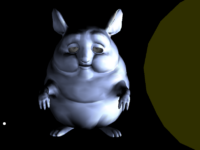 |
Announcing a bunch of engine improvements all across the board 🙂
-
Examples:
-
New example: examples/animations/split_long_animation. Shows how to play subrange of an animation. Replaces older MD3 demo, which was no longer relevant (because CGE now reads animations from MD3 perfectly).
-
Improved example: examples/tiled/strategy_game_demo. Shows selected unit, more instructions. It’s a fully playable game using Tiled.
-
New example: examples/viewport_and_scenes/projector. Shows how to project a texture.
-
We moved Precomputed Radiance Transfer demoes to a separate repository.
Reason: The radiance transfer shadows is not something we want to dedicate a lot of resources to support in CGE now.
It was cool and educational experience to implement this in CGE many years ago. I learned also spherical harmonics along the way (and that repo contains also spherical harmonics visualization).
But the current code of this demo is … dated. It is far from optimal, doing lots of work on CPU, simply because I never really got time to implement it efficiently. It also has some old CGE usage, that should probably get updated before this can be considered “official” CGE demo. Basically it’s not a code I’d recommend to look at to learn CGE. Even placement of PRM info is bad — I place this in X3D nodes, it should be rather separate files, to not mess with existing file formats (X3D, glTF) and be independent.
As for the technique to make shadows, we concentrate now on shadow maps and shadow volumes. It’s already enough effort to support them perfectly 🙂 We don’t want to add a 3rd technique now.
Maybe this will return some day to CGE core, with a reworked implementation (more on GPU), and reworked storage.
-
-
TCastleViewport.MouseRayHitandTCastleViewport.TransformUnderMouseimproved: detect the object under the mouse cursor (or touch point) reliably, regardless if you hold some mouse button or move the mouse. Also detect on-demand (so cause no overhead for applications that don’t use it). AlsoTRayCollision.Transformutility added. -
Android service to use TestFairy updated. It’s a 3rd-party service (free to a certain use limits) to help with testing mobile applications. It’s particularly useful to gather remote logs, to e.g. diagnose crashes on phones of your testers easily.
-
MD3 animations fixes – proper legs animations, FPS specific to animation, example examples/animations/md3_animations_tags shows full humans from Tremulous (combined from multiple MD3 models).
-
Fixed shadow maps in
TCastleScenethat is transformed. -
Delphi 10.2.1 compatibility, more examples for Delphi fixed. As I mentioned a few times, last here, we are dedicated to perfect support for both Delphi and FPC 🙂
-
More information about default property values in custom components manual.
-
API of vectors like
TVector3was improved to expose and make writeable fields likeXY,XYZ. -
view3dscene navigation improved:
-
Right click for mouse look (like in CGE editor)
-
Change speed by mouse wheel (like in CGE editor)
-
QE to fly up/down (in addition to space/C) (like in CGE editor)
-
Supports center of rotation on navigation methods. Also new extension:
autoCenterOfRotation, to essentially revert to old behavior: calculate center of rotation based on box center.
-
-
Fixed for ATI graphic cards.
The
BuggyPureShaderPipelineproperty is now completely removed (it is never buggy now 🙂 ), rendering on older ATI cards is now both more reliable and consistent with what happens on more modern GPUs (ATI or not ATI). -
Continuous integration etc.:
-
We have updated Debian version used in our Docker image to latest Debian bookworm. This was required to get latest Java 17 (required by latest Android Gradle Plugin, part of the Android build process).
This also means that latest binaries that link with libc (like CGE editor) may not run on some old Linux systems. The usual symptom of this will be an error in console like this:
/lib/x86_64-linux-gnu/libc.so.6: version `GLIBC_2.34' not found
That’s unfortunately how linking with libc on Linux works. If you experience problems — please report them, along with details about your system. We’ll see what we can do.
-
Our Jenkins documentation page was reworked and improved, to describe how to set up your own Jenkins to use CGE Docker image and
Jenkinsfileto build your projects.
-