
|

|
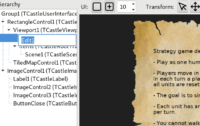
|
|
|
-
With great thanks to Eugene Loza, we now have a working Undo system for Castle Game Engine Editor!
- You can undo / redo any action.
- The undo / redo menu items shows the previous/next operation description.
- History is trimmed smartly based on approximate size in memory.
- See the pull request for details.
- Just try it! It’s bound to Ctrl + Alt + Z shortcut now.
We want to work on it some more before release: correctly handle transformation changes by gizmos, correctly handle record changes (like TCastleColor) by dialogs (right now these actions will be glued to the next undo; so the design remains correct, you just don’t have the “granularity” of undoing/redoing that you may expect). I’d also like to experiment whether we can assign it to Ctrl + Z when OI is not focused (right now undo is bound to Ctrl + Alt + Z to avoid conflicts).
-
You can now edit names of components in the editor’s tree view (click or press F2). Also thanks to Eugene Loza!
-
Right-clicking in hierarchy now exposes a context menu with some useful functions, in particular you can add new component as a child of selected. The credit for this goes also to Eugene Loza – thank you!
-
Thanks to Andrzej Kilijański, we have a “Clear” button to clear currently displayed warnings.
-
Fixed deleting a component (deletion should be recursive, previously the children were hidden but remained in memory and prevented from reusing the same
Name). -
The shell list view is better, with directories.
-
The dialog to open URLs (e.g. for
TCastleScene.URL) by default starts in project’s data directory, to make it natural to choose files there.