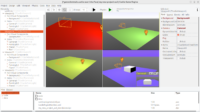 |
 |
As we work towards releasing Castle Game Engine 7.0-alpha.3, we have a bunch of unrelated but important improvements around various engine pieces. Hopefully everyone will find in this list something to enjoy 🙂
- Our editor has a new page in preferences to configure “Android SDK location” and “Java location”. You can configure these common settings for Android using simple GUI, instead of messing with environment variables. The change is reflected in latest Android documentation.
-
We fixed an important issue when deserializing components into an existing owner that already has some children, possibly with conflicting names. This in particular occurs when you Duplicate (Ctrl + D) or copy-paste inter-connected component hierarchies, like a viewport with camera, in the editor. Previously, the links (e.g. assignment of
Viewport.Camera) could be wrong in newly added hierarchy. Now they are always correct. -
We improved our support for sprite sheets in Cocos2d format. We support now rotated frames.
-
Our command-line build tool allows now to create a new project, from the specified template. Just execute
castle-engine create new-project-name, see the “create” option documentation. Inspired by Flutter tool. -
As we work with both FPC and Delphi, on our forum and Discord we sometimes talk about unavoidable (or maybe sometimes avoidable) differences between FPC (and FPC ObjFpc syntax) and Delphi (and FPC Delphi syntax). I collected some of my older notes — this document is not finished, nor is it complete, but I hope it is helpful: Some differences betwen FPC ObjFpc mode and Delphi (and FPC Delphi mode).
Have fun!