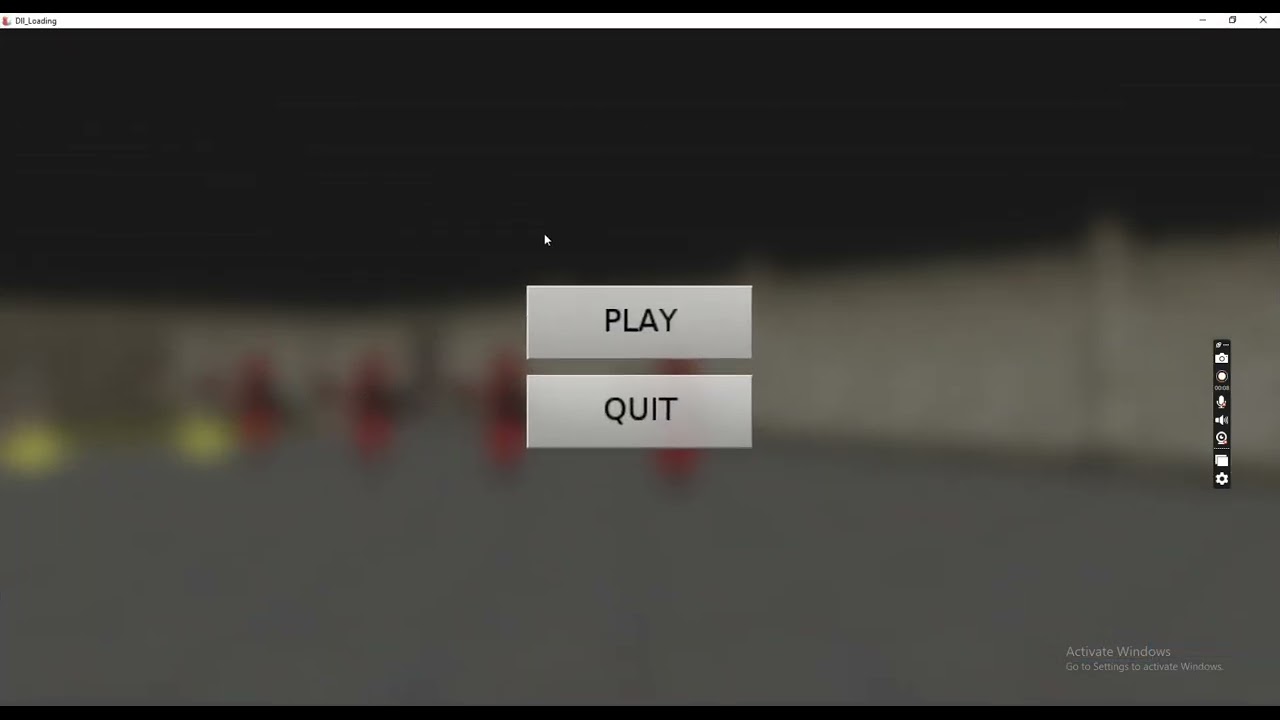example similar to what is found in zombie_fighter, but using a dll. This method may be useful …
That is possible indeed, cool.
Note that you didn’t make the Google Drive download accessible, from what I can see. Google tells me “Access Denied”. When sharing, you can check the links in new “private window” to make sure the linked things are accessible:)
I updated the address.
@michalis I think we should have some sort of callback whenever a file is read successfully (maybe we have it already, haven’t checked the documentation). That way at the very least we can make an animated loading screen.
We had “progress with customizable UI” in the past, which effectively allowed this, i.e. you could receive a method call after various steps of the job and do some drawing. Problems with it (and why it was crippled, then deprecated, then eventually removed):
-
You cannot just initiate redraw (with swap buffers) on all platforms and rely that it will be seen by user.
E.g. on web, you have to do
requestAnimationFrame. Supporting this (callingrequestAnimationFramein the middle of loading) would need additional complication, as we don’t want to just recommend to callApplication.ProcessMessagein the middle of the loading (which could lead to hard-to-debug code, processing inputs in the middle of loading and on some platforms (like iOS, in generalCASTLE_WINDOW_LIBRARY) evenApplication.ProcessMessageis not available. -
Even on regular systems, like Windows and Linux, where this was possible, it was a bit of extra maintenance and risk. Calling redraw in the middle of loading possibly means that we try to render something unprepared, which must be secured from – see e.g. comments here, before and after: Update InternalDirty comment, we no longer do progress callbacks duri… · castle-engine/castle-engine@5584c68 · GitHub .
So in total: we recommend now doing progress bar drawing like in zombie_fighter example, castle-engine/examples/user_interface/zombie_fighter/code/gameviewloading.pas at master · castle-engine/castle-engine · GitHub . So you break down the loading yourself into pieces. I know – it means that some pieces are hard or impossible to “break down” from the dev’s perspective. And you do WaitForRenderAndCall after loading each piece. This means your update and render work as usual, the engine only draws at well-defined moments (initiated by the main loop), and it works on all platforms.