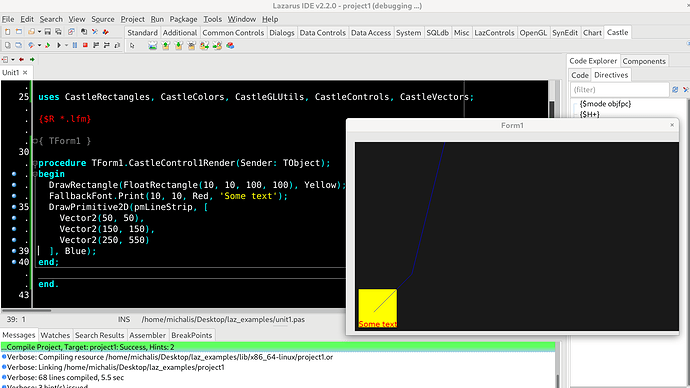Hello,
I took notice about Castle Engine by this topic. I have a very similar problem because I have an application in which I use OpenGL for drawing. Additionally, GLUT is in use and because of its ancient age an lack of 64-bit support, I’m looking for an alternative.
I am sure that Castle will be capable to do what I want to do. Quite the contrary, as far as I have seen now, it’ll probably be overdimensioned. It seems to be very well documented, but due to the huge amount of features, it’s a bit hard to get started. I would appreciate if anyone could point me to a very basic tutorial so that I can do a few first steps.
What I want to do is using TCastleControl, i.e. my scene should only be one part of the app the rest of which is completely implemented with LCL. I’m happy that Castle allows this, and this point is why I can’t use SDL2.
I want to do only some basic drawings: lines, rectangles, hex-shapes, circles, etc. Additionally, text has to be printed. I do not want to (and cannot either) create some predefined scenes which will be loaded afterwards. As far as I have seen, using a designer seems to be the prefered way of using Castle.
I need to do everything at runtime, because the scene will be delivered from a server. Currently, I’m using OpenGL and have a model which is maintained in model coordinates so that I can display either the whole model or just a part of it, at any zoom level. I would like to keep this approach because it is working very well.
Everything is just 2D. No textures, shading, etc. required. But it need to be able to view the scene with at an arbitrary rotation angle and to show rotated text labels. If possible, text should be “anchored” in the model view so that it will be zoomed in and out with the rest of the drawings.
So my question is whether someone could show me how to start. I already tried by myself by I get access violations only because of missing intialization of components. What would be a most minimal example, say for properly initializing TCastleControl and drawing only a single line.
Thank you very much for any help.