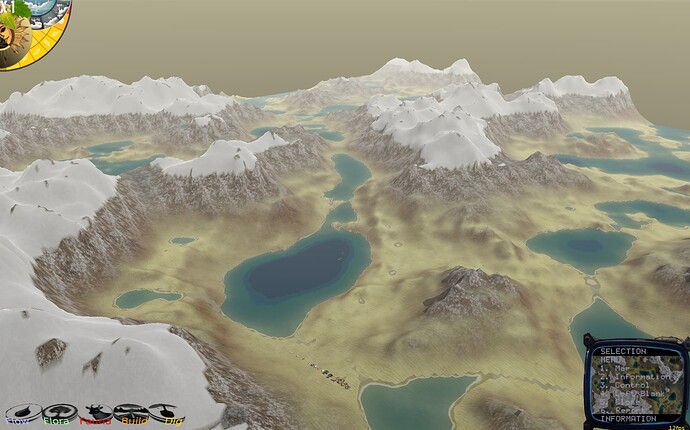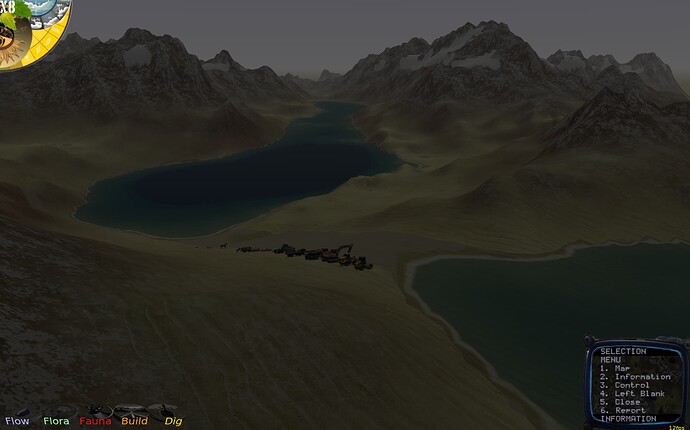I have a day night cycle, but my water layer looks the same no matter what the lighting, so at night it seems to glow. The leaves on my trees are also x3d nodes with a transparent texture and they are dark at night. But the water isn’t, despite setting the render options
Texture := TImageTextureNode.Create;
Texture.SetUrl(['e:\wyrdforest\data\textures\testwater.png']);
Shape.Appearance.Texture := Texture;
Load(Root, true );
CastShadows := false;
// renderoptions.WireframeEffect := wesolidwireframe;
renderoptions.WireframeColor := Vector3(0,0,0.5);
renderoptions.lighting := true;
renderoptions.ReceiveGlobalLights := true;
renderoptions.ReceiveSceneLights := true;
renderoptions.linewidth := 1;
What am I missing?