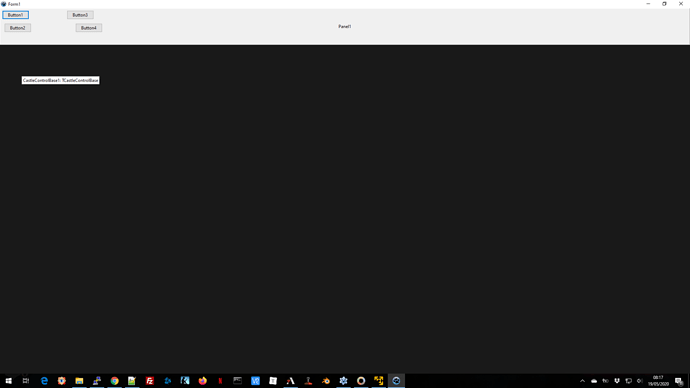Under Win10 it goes Full Screen with border…
You can fix this in the trivial example with…
BorderStyle:= bsNone;
Some code tweaking allows for the expected results for switching between FS, Maximised + Normal display choices (yu have to set BorderStyle depending on the desired results).
However, when I try the same in a project with more of CGE in the uses statement there’s a clash with that line.
FYI the proper test project has this lot…
uses
Classes, SysUtils, Forms, Controls, Graphics, Dialogs,
LCLIntf, LCLType, ExtCtrls, Menus,
X3DNodes, X3DLoad,
{$ifndef VER3_0} OpenSSLSockets, {$endif}
CastleDownload, CastleParameters, CastleClassUtils, CastleImages,
CastleControl, CastleSceneCore, CastleVectors, CastleScene, CastleViewport,
CastleNotifications, CastleUIControls, CastleTransform, CastleLCLUtils,
CastleKeysMouse, CastleLog, CastleTimeUtils;