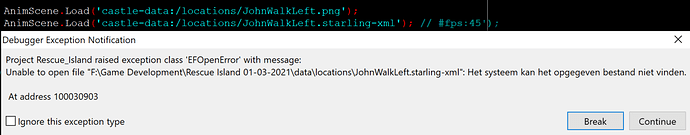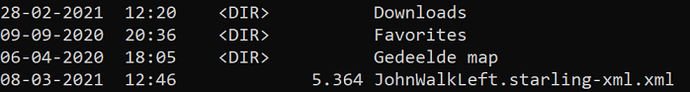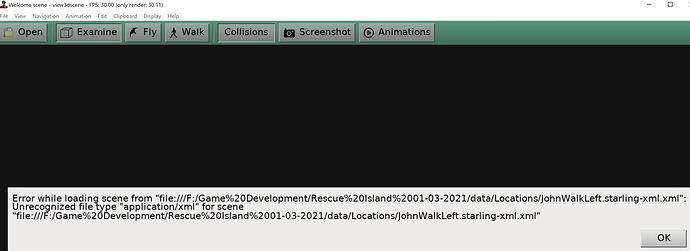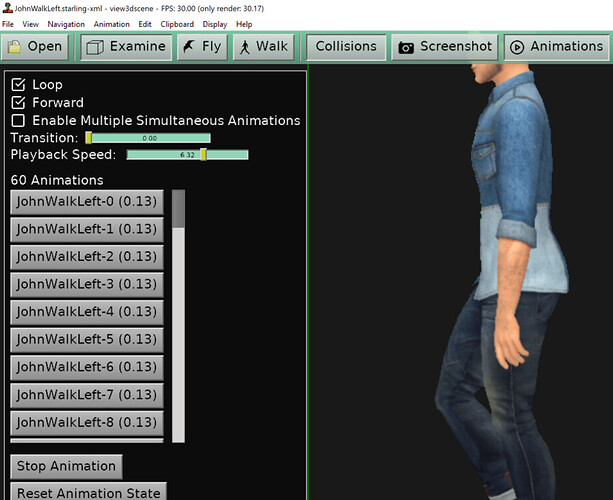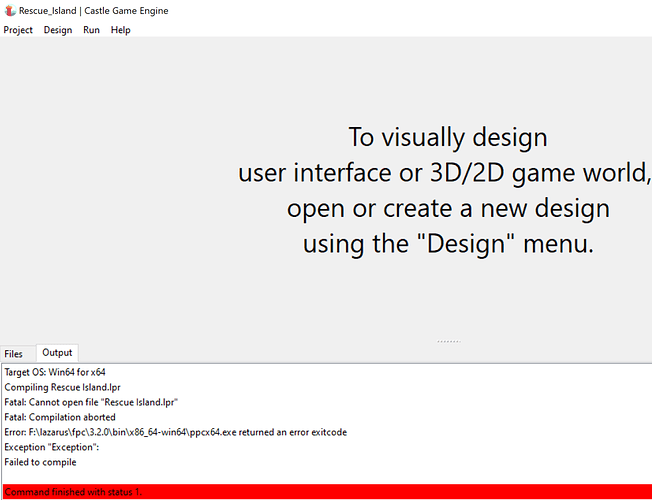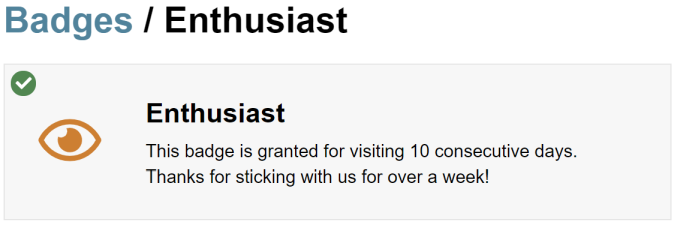This seems like it doesn’t detect the project data correctly. (see Data directory | Manual | Castle Game Engine ) Based on your screenshots, it looks like you should have a CastleEngineManifest.xml file that defines your project in f:/Game Development/Rescue Island 01-03-2021/ .
Then everything should work.
In the editor, if you open a project there (that is, you open f:/Game Development/Rescue Island 01-03-2021/CastleEngineManifest.xml) it should work, and even automatically change URLs you open inside data/ into URLs like castle-data:/....
If this advise doesn’t help, you need to send us a simple project to reproduce your problem.
Notice: on your screenshot I can see you have URL = file:///F:/Game... which is not good (and you most probably seen a warning when opening it) because it will not work on other people’s machines. It should change to castle-data:/... URL if you open it again, with proper CastleEngineManifest.xml to define your project.
Note 2: If you hope to distribute the game to Linux users, remember to also pay attention to the upper/lower case of the letters, I recall I mentioned it before ![]() You have a folder called
You have a folder called Locations. On Windows (more precisely, on case-insensitive filesystem) you can call it Locations or locations or lOcAtIonS and it doesn’t matter. On Linux (more precisely, on case-sensitive filesystem) you must always refer to it exactly Locations, so castle-data:/Locations/... not castle-data:/locations/...
And how can I use the PlayAnimation to play the images of the spritescreen?
This is part of the xml file:
Open this file with view3dscene, e.g. by double-clicking on the JohnWalkLeft.starling-xml . Open the animations panel then (click the “Animations” button) it will show the list of animations, and you can play them. The names shown there will be names you can use with PlayAnimation. Looking at your file, PlayAnimation('JohnWalkLeft-').
Alternative: adjust the AutoAnimation property of the TCastleScene in the editor. It shows you available animations.