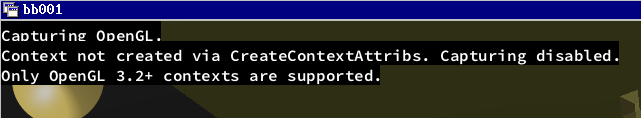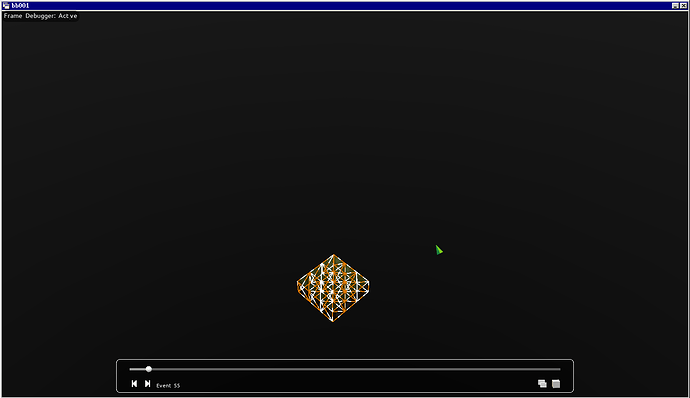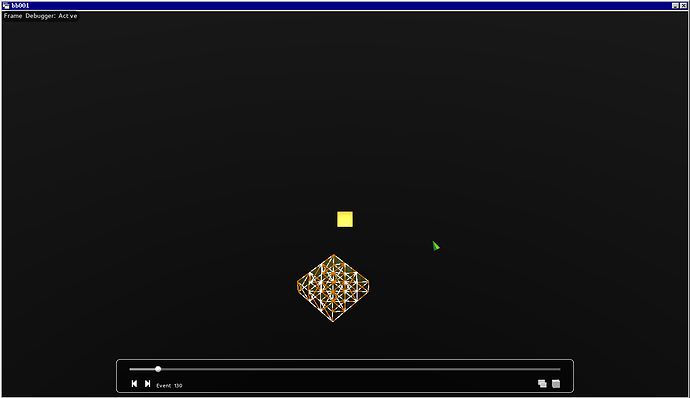I have noticed this behavior in my game and want to know how CGE count draw calls in this scenario (and how to reduce it). See the clip https://youtu.be/cqgi8U--3dY and the following timestamps:
- 0:00: Empty map, draw calls = 4
- 0:14: Added a tile (grassland 0), scene increased by 1, yet draw calls increased by 2 (6) (why 2 and not 1?)
- 0:26: Added another tile (raw meat), scene increased by 1, draw calls now only increased by 1 (7)
Some information:
- Both grassland model and raw meat model have only 1 mesh. This can be easily validated:
- The editor does static batching (when I add multiple grassland in the clip, draw calls does not increase, and my batching code only works with 1 mesh).
castle-model-viewer reports draw calls = 1 for both models.
Both models run through the same batching code with same rendering options.
The logic of the batching code is basically:
- Load the model to the scene, but clear up vertices / indices / texture coords, only keep the material.
- Then use the same scene to merge vertices / indices / texture coords everytime another tile is added to the map.
Since the base model only has 1 shape, I don’t understand why there’re 2 draw calls/1 scene when all the code does is empty out the data from the base scene (while keeping the material), and merge data from other scenes to the base scene.
models.zip (8.9 KB)
I can send the code via PM, but most of the logic is done using my own scripting language (the batching code is done on Pascal side btw)
Edit: Since I am on vacation and this laptop of mine kinda sucks I can’t really run any GPU debugger on this one.
Edit2:
Okay, since RenderDoc fails to do the job, I managed to get Nsight Graphics up and running on this Linux box.
Click to view images
From what I see in the images above, the batch somehow gets rendered two times before any transparent objects are rendered on screen, so I guess they belong to the same render pass, which is quite confuse to me.
Edit: The “yellow square”, which represent the player, also get rendered 2 times.
Okay, I found it. One of the light sources has the Shadows property set to True, which in turn forces these non-transparent objects to render more than once. 
I thought setting CastShadows to False would prevent this from happening, but I just rechecked the documentation and saw that it does not affect shadow maps.
Besides, isn’t the Shadows property only activating shadow volume for now, which theoretically should not require the same object to be rendered multiple times?
Guess shadow volume is expensive after all - We still have to render objects 2 times while having to calculate conical area for any shadow casters.