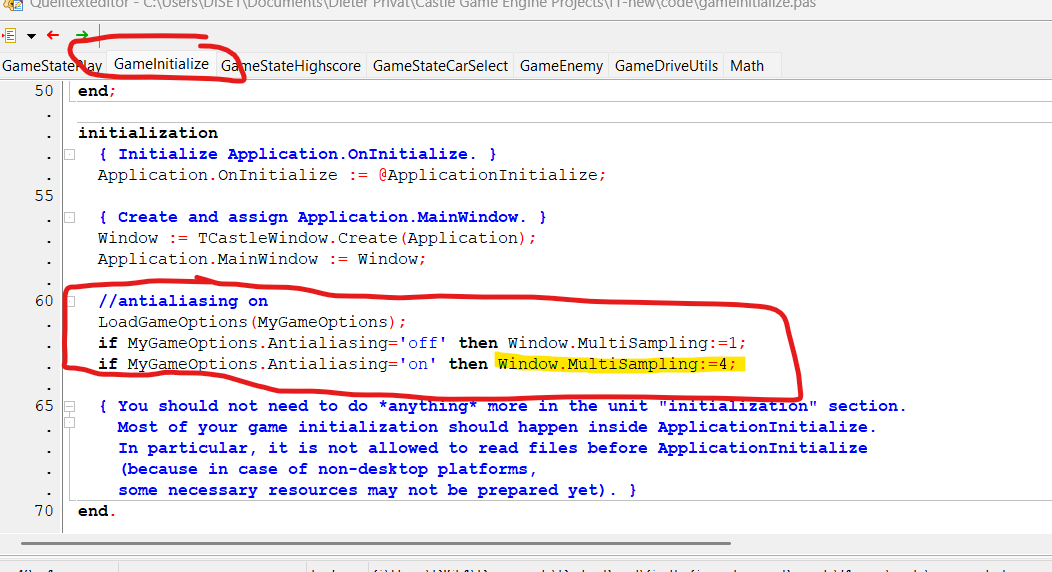Quickly ported one of my blender projects to Castle Engine, it worked out-of-the-box without changes. Of course every game engine has to render fast, so some sacrifices need to be done… yet the difference is not very big. I still need to find antialiasing and a way to make glass more glass-like, and a few other things. But with every new feature I learn about CGE, I’m even more confident that this engine was a good choice for my project. (And it’s pascal)
3 Likes
This is cool comparison. Thank you very much for the good words and screenshots!
Thanks a lot!
Oh, I missed this question ![]()
While you can use Window.MultiSampling, as shown by @Didi , I would actually recommend a bit “higher-level” property Window.AntiAliasing. It exposes anti-aliasing as an enum TAntiAliasing, and underneath it controls the MultiSampling as well as using the NV_multisample_filter_hint (which matters on NVidia GPUs).
So e.g.
Window.AntiAliasing := aaNone; // no aa
Window.AntiAliasing := aa2SamplesNicer; // basic aa
Window.AntiAliasing := aa4SamplesNicer; // better aa
1 Like