I make it a good habit (I think) to download the newest CGE update every week.
Now for the first time I got some (I think 4 of them) unpacking errors on “path too long”.
Some of them:
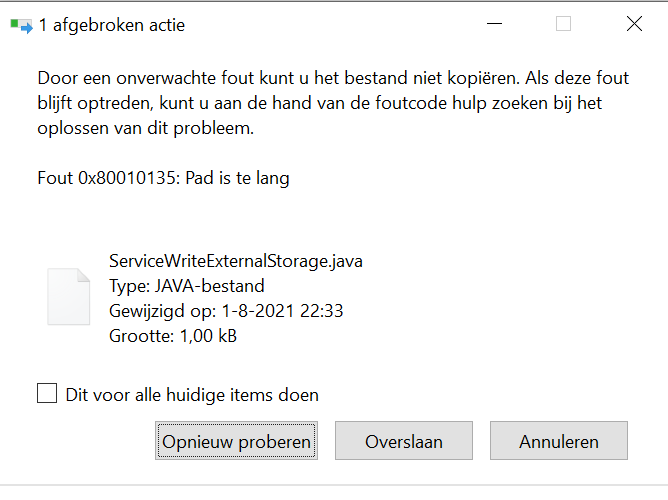
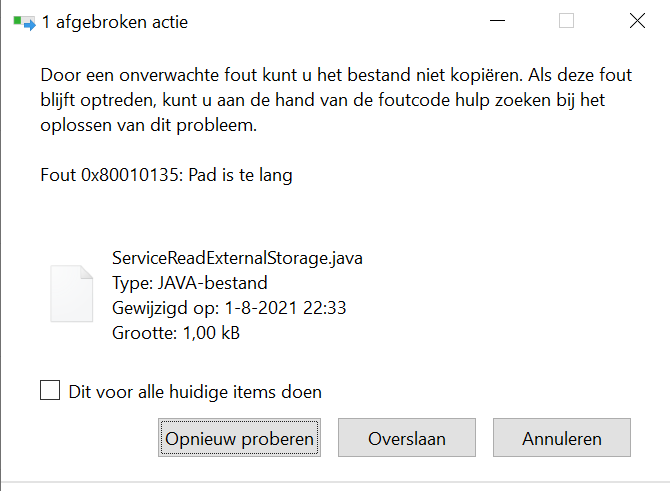
I make it a good habit (I think) to download the newest CGE update every week.
Now for the first time I got some (I think 4 of them) unpacking errors on “path too long”.
Some of them:
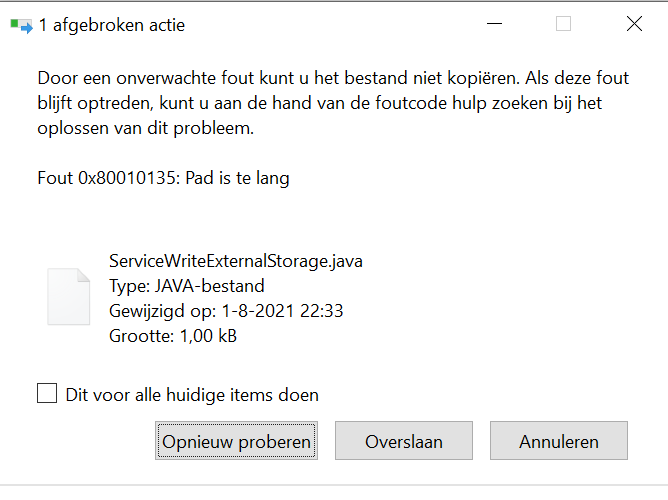
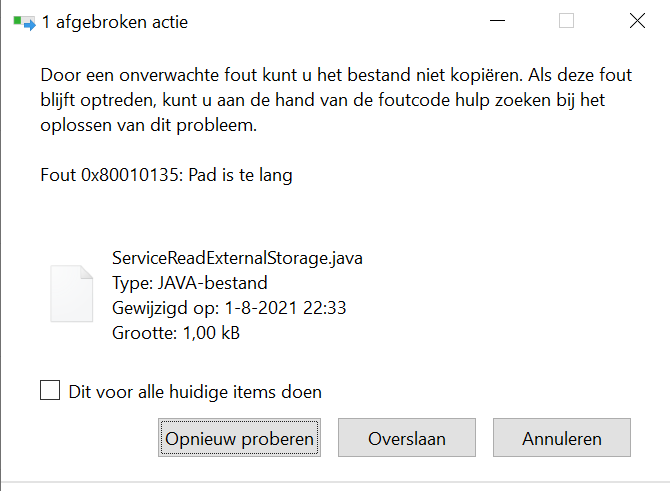
Note, that indeed not only unpacking of archive can fail, but FPC/Lazarus/CGE or some of their plugins may fail to run on some systems if the path to some file including its filename is more than 255 characters. Try not to go wild with subfolders. Also avoid non-ASCII characters or spaces in the folder names. It usually works fine, on most systems, but I’ve learned this rule the hard way long time ago (like 2007-2009) and keeping it up ever since.
I personally usually put those in like C:\fpcupdeluxe\fpc... and D:\GIT\CGE\...
Note that it concerns only development stage. A lot of effort is put into the Engine, that the apps would perform fine in any conditions. But development tools, such as GDB, Android NDK, Gradle and friends, often get confused while juggling paths between each other.
All paths on Windows have limited length (to 256 or maybe 260) by default. This affects every Windows software, and all your files – CGE, Unity, your source code, and really just everything you do 
One solution is to indeed avoid too long/deep subfolders. The file visible in your bureport, ServiceReadExternalStorage.java, was in CGE since a long time. So you must have put the CGE in a longer path than usual.
The other solution is to disable this ancient Windows limitation. I have done this a few months ago on a 2 Windows machines (buillding both CGE and Unity applications) and it works cool. See
Ok thanks, glad that it has nothing to do with CGE.