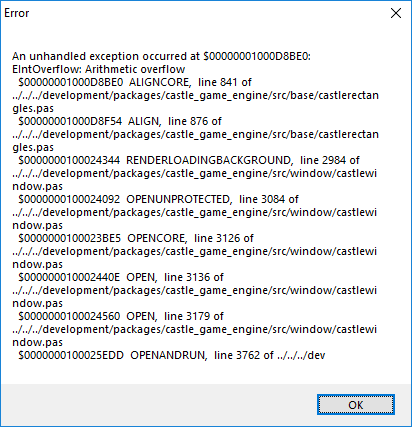I followed the manual with first steps. I’m using Lazarus Trunk (2.3.0) and FPC Trunk (3.3.1)
if i compile the example from within castleeditor then it compiles fine but after start i get an exception Arithmetic overflow
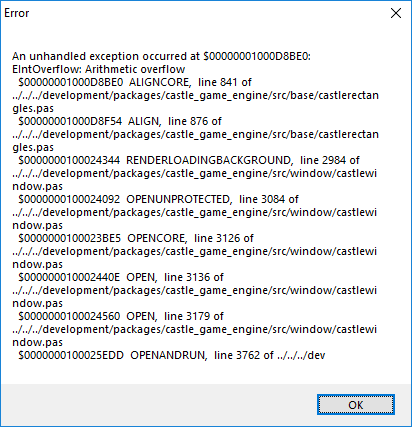
if i load the project in Lazarus and run with F9 it runs without problems.
Hm, this is weird. The problem is inside TRectangle.AlignCore, at line
hpMiddle: Result := Result - Width div 2;
It happens from TCastleWindowBase.OpenCore, which is something that almost all normal CGE applications do. So, it works for me.
What application do you run?
-
If it’s your own application, please first check one of our examples, or a “New Project” done with template “Empty” without any modifications. If the problem is specific to your project (and doesn’t occur with our examples) then please show us a simplified version of your project to reproduce the problem.
- In particular, I’m interested do you adjust
Theme.ImagesPersistent[tiLoading] or Theme.LoadingImageForWindowHeight.
-
If the error occurs with all CGE applications, including our sample examples/templates, then something specific to your system must cause it.
-
Please send the log of your application execution. The location of the log file is specified in Logging | Manual | Castle Game Engine ,
-
Put some additional logs. Before line 2982 of src/window/castlewindow.pas, i.e. right before the call
TextRect := Theme.ImagesPersistent[tiLoading].Image.Rect.
ScaleAroundCenter(UIScale).
Align(hpMiddle, WindowRect, hpMiddle).
Align(vpMiddle, WindowRect, vpMiddle);
add additional lines to log revelant info:
WritelnLog('UIScale %f', [UIScale]);
WritelnLog('WindowRect %s', [WindowRect.ToString]);
WritelnLog('Theme.ImagesPersistent[tiLoading].Image.Rect %s', [Theme.ImagesPersistent[tiLoading].Image.Rect.ToString]);
Add them, and generate log file again. The expected result is that similar log appears, with additonal lines like this:
UIScale 1.00
WindowRect TRectangle: 0x0 1920x1080
Theme.ImagesPersistent[tiLoading].Image.Rect TRectangle: 0x0 624x426
To be clear, it is OK that you get this error only when compiling from CGE editor, and not from Lazarus, because they do use a bit different compilation flags. In CGE editor, F9 runs build tool with --mode=debug, and it runs with overflow checking enabled. In Lazarus the default compilation setting is something between debug and release – it doesn’t enable overflow checking, but also has no special optimizations.
If you’re interested in what is “overflow error” – see
What are range and overflow checks (and errors) in Pascal · michaliskambi/modern-pascal-introduction Wiki · GitHub .
Of course, in neither compilation mode (debug or release, CGE editor or Lazarus) should this error be reported.