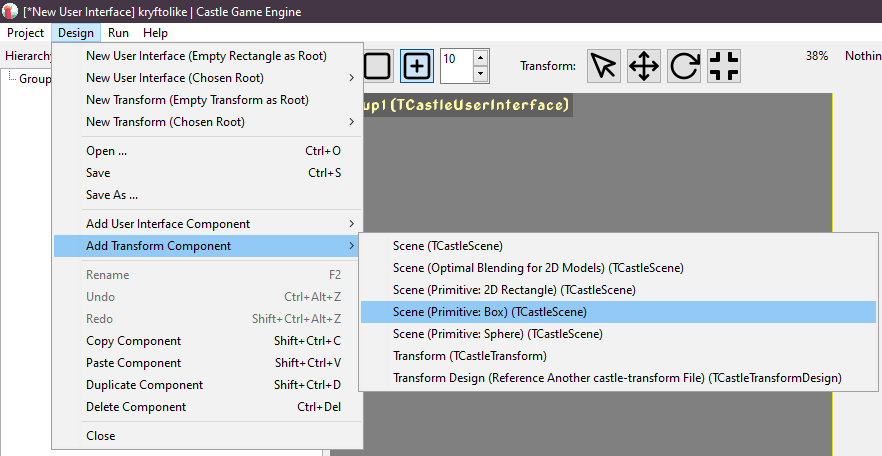I searched through the manual, but could not find any information on what real world size a unit in CGE represents. For example, in UE4 one unit represents one centimetre, so one hundred units would be one metre.
I realise that this is relative to some extent but - if I understand correctly - it does affect physics engines.
1 unit is 1 meter by convention in CGE. This follows X3D standard, glTF standard ( glTF/specification/2.0 at master · KhronosGroup/glTF · GitHub – “The units for all linear distances are meters.”), Blender convention.
Indeed it matters for physics and for spatialized sound. The default parameters of these simulations assume 1 unit = 1 meter.
1 Like
Thank you. That makes sense.
Are there plans to add primitive (cubes, spheres and cylinders) creation to the editor as in UE and Unity? I couldn’t see any mention of it in the docs.
They would be helpful as a reference for checking that models have been imported at the correct size and for building prototype levels.
There are Box and Sphere primitives available in Castle Editor (in addition to 2D rectangle):
Great. Thank you. That will be very useful.
Are these actual meshes that can be used in games or some sort of prefab bsp object?
I ask because I’ve seen a couple of UE4 videos that mention primitive prefabs and that they need to be converted to meshes (using the UE4 editor) for actual game use.
Yes, those are actual meshes that can be used in-game.
1 Like