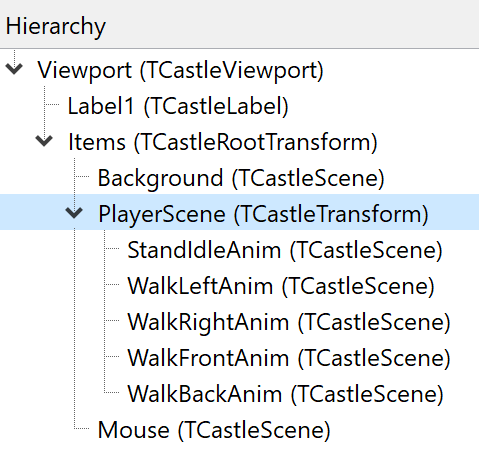Maybe it is because I have placed the Scenes under a Transform.
The ‘PlayerScenePhysics’ procedure causes strange behaviour with the Translation coordinates.
When I change direction the ‘direction’ scene jumps to another position, so the different Scene translations don’t follow the parent Transform Translation. When I switch off the procedure all scene translations are the same as the Transform again.