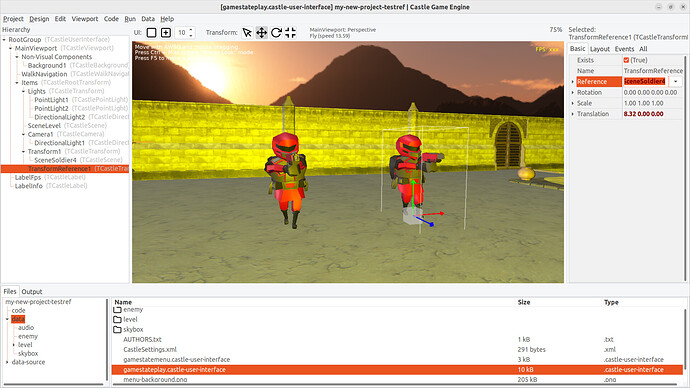Hi. I’ve been running through the CGE user manual to learn it. I’m at 11.4, which is about transform references. Somewhere between deleting the duplicated cars and moving the reference transform, the gizmos stopped working. I can select objects in the viewport normally and change the position of an object with the property text fields, but the gizmos will not move/rotate/scale.
I closed and reopened the program to see if that would fix it. Other project files load and work normally, but this tutorial project file still does not work (only the gizmos, as far as I have noticed) after reloading it.
I suspect something may have gone wrong with the “Reset Transform” button in the editor, which is part of the instructions in 11.4 of the manual, but I repeated the steps (reset transform then create a reference) in a different project and that did not reproduce the problem. Is there a way to fix this, or do I need to make a new project file?
Hello!
The design file is a simple JSON that we can compare/edit, so we will definitely be able to fix it.
Please send a test project, with a design file to reproduce the problem. You can just cut down your project to only contain the minimal data + one design file to see the problem. You can attach it on this forum or in a new GitHub issue (just attach a zip).
I just tested TCastleTransformReference and could not reproduce the problem. Note that setting the TCastleTransformReference.Reference property may be a bit tricky, it works most intuitive when it references a scene without an additional translation. Like in the screen below – note how TCastleTransformReference.Reference references SceneSoldier4, not Transform1.
In any case, in the worst case in my experience, the pivot is in an unexpected place. The gizmo should still work.
Hi Michalis. Thanks for offering to check this out.
I don’t know exactly what files will be needed for you and what can be cut out. I removed the project’s compiled .exe’s and textures (all of which was over 99% of the total size), and am uploading everything else. I hope that will be alright.
Tutorial3DWorld.zip (196.1 KB)
I just noticed that my description of “11.4 in the user manual” may have not made it clear where I was reading from because of the way the sections are organized and numbered. It looks like a lot of sections have 11.4 of their own.
I was following the instructions on this page:
That’s where there is the 11.4 that is about transform references. Sorry if my original post caused some confusion.
Thank you, I can reproduce the problem with your example – indeed transforms are visible but they don’t react to dragging. Weird, I’m investigating.
No worries, I figured out that you meant this section of the manual 
Thank you very much, found and fixed. It was a simple CGE bug.
-
Workaround: set MouseLook = false on WalkNavigation1. The gizmos to transform will then work again.
(Our manual indeed advises to try MouseLook = true, but we introduced a bug since writing it.)
-
The proper fix is committed to the engine, Check InternalUsingMouseLook at TCastleViewport.GetMousePosition, not · castle-engine/castle-engine@82291ec · GitHub . So you can also do nothing, and download the new snapshot from Release Latest release of Castle Game Engine (Auto-Updated Snapshot) · castle-engine/castle-engine · GitHub in ~7 hours (once Jenkins rebuilds everything). If you open your design, without any mods, with new engine → everything will just work.
Thank you very much for reporting this. Undoubtedly many people would stumble on this problem, as our manual recommends to try MouseLook. I’ll make the official downloads point to snapshots soon, so that it will be fixed for new people that download new engine.
Thanks! That got it working again, and It’s nice to know this won’t happen in the next version. I know a little tutorial project is inconsequential to lose, but I thought what if this happened in a larger project. That could be a frustrating disaster.
1 Like